Teaching in the time of COVID
Last Tuesday, I got the news that my school was going to shut down until at least the 31st March due to the COVID-19 pandemic that is now spreading throughout the globe. This caused many murmurs in the staff as the full realization that teaching was going to move completely online in 24 hours.
So what tips and hints have I garnered in the week of teaching completely online? Here are a few of my thoughts.
My first piece of advice is that you are no good to your students if you do not take care of yourself first. This is a stressful time. Teachers all over the world are staying with friends or family. Many are responsible for their own children on top of preparing online lessons. You need to care for yourself and know your limits, try to minimize screen time and take time for yourself. Reach out to your line managers when you are overwhelmed and work together to share the load. If you are in a leadership role, make sure you ask your teachers about their situation and ask yourself if your expectations are reasonable.
My first piece of advice is that you are no good to your students if you do not take care of yourself first. This is a stressful time. Teachers all over the world are staying with friends or family. Many are responsible for their own children on top of preparing online lessons. You need to care for yourself and know your limits, try to minimize screen time and take time for yourself. Reach out to your line managers when you are overwhelmed and work together to share the load. If you are in a leadership role, make sure you ask your teachers about their situation and ask yourself if your expectations are reasonable.
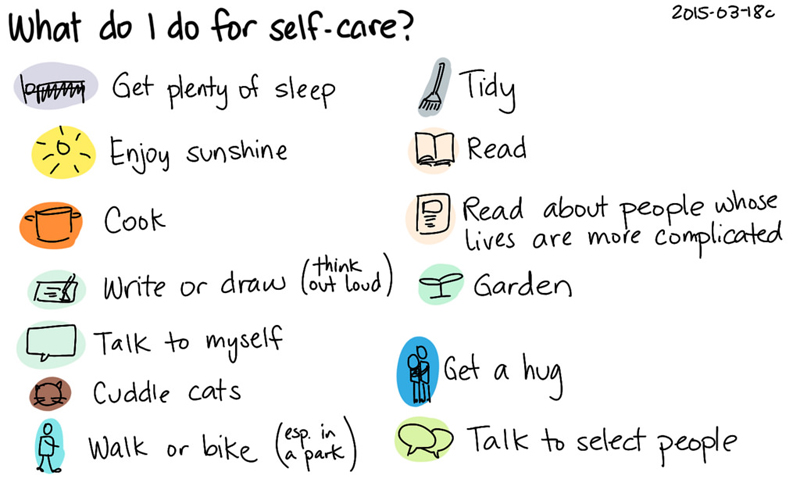
Things will take time. To begin with, our school tried to make remote learning match the daily timetable and quickly learned that students were spending many more hours a day working on class tasks. Also, not all students were submitting online learning to the LMS on time. Many activities were missed. I encourage you to keep the larger learning goal in mind. Focus on the overall learning goals instead of daily lessons. Understand that this is a stressful time for students too and many have siblings to care for. Additionally, digital access can be an issue. Be reasonable with your expectations, and flexible with your deadlines. Maslow before SOLO (or Bloom, if that's your thing)
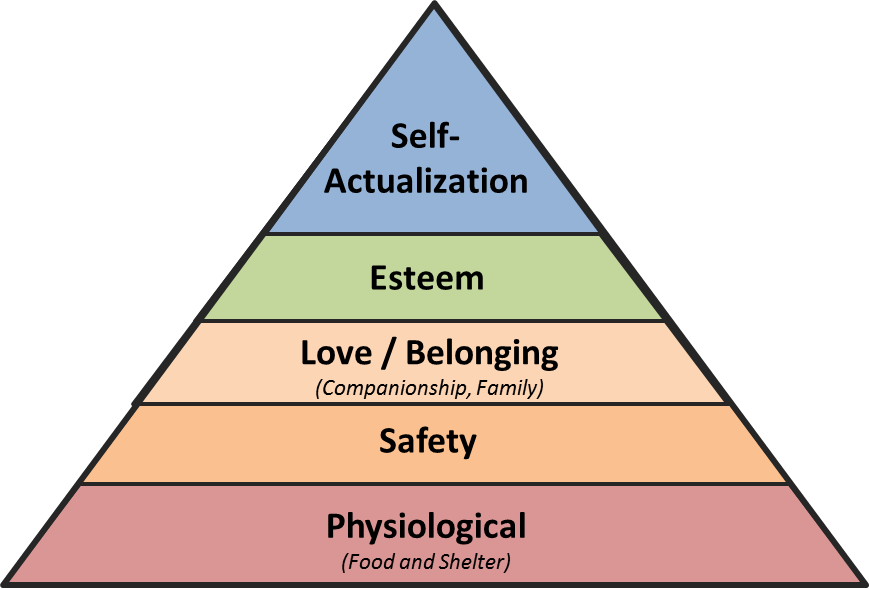
Only use devices if needed. By the end of the week, the school started hearing concerns from parents over the amount of time their children were spending in front of a screen. So I encourage teachers to provide activities or projects students can learn offline. Think about things your students can make or write away from their device, then allow them to submit artifacts like photos or videos of their learning for review and assessment. Applications like Flipgrid and Seesaw are great for this.
Remind students that they are not alone. The remote learning journey can be a lonely one. Students stuck at home need to connect with their teacher and with each other. Our school is using Google Meets to provide virtual office hours so I can check-in and see how they are doing and answer questions. Let your students see your face. Let them know you miss them and remind them that you are there to support them.
Screencasting is great. I have been “flipping” my classroom through Youtube for many years and was therefore much more prepared to work online. A key part of this was making short, succinct videos that address my teaching concepts. This has been as simple as me in front of my webcam with a whiteboard talking to my class or screencasting what I wanted to show. With a tool like ScreenCastOMatic or Screencastify, you can record your screen and have a little window with your face in it for students to see. Mac users can also use Quicktime and PC users, use the record functionality of Microsoft Powerpoint (see below). Videos should be short at about 6 minutes. If you have many points to teach, make multiple videos.
You should compress big video files. One of the issues early on was the size of the videos being created. If you record a 7-minute video and try to upload it for sharing, this takes time due to the size of the file created. For sharing videos online, export in the lowest resolution or compress your video using a free online tool like HandBrake. Also, consider creating your own Youtube channel to upload your videos to.
You should compress big video files. One of the issues early on was the size of the videos being created. If you record a 7-minute video and try to upload it for sharing, this takes time due to the size of the file created. For sharing videos online, export in the lowest resolution or compress your video using a free online tool like HandBrake. Also, consider creating your own Youtube channel to upload your videos to.
Use the tools the students are already familiar with. At my school, our principle learning management system is Firefly and we use Google Suite but many teachers were not aware of or didn’t use, many of the interactive features and tools of these platforms. Training and practice using these tools will better prepare teachers for online learning. Choose 2 -3 digital tools and stick with them, try as a school to be consistent on what tools you use.
Finally, connect! We are #bettertogether.



Comments